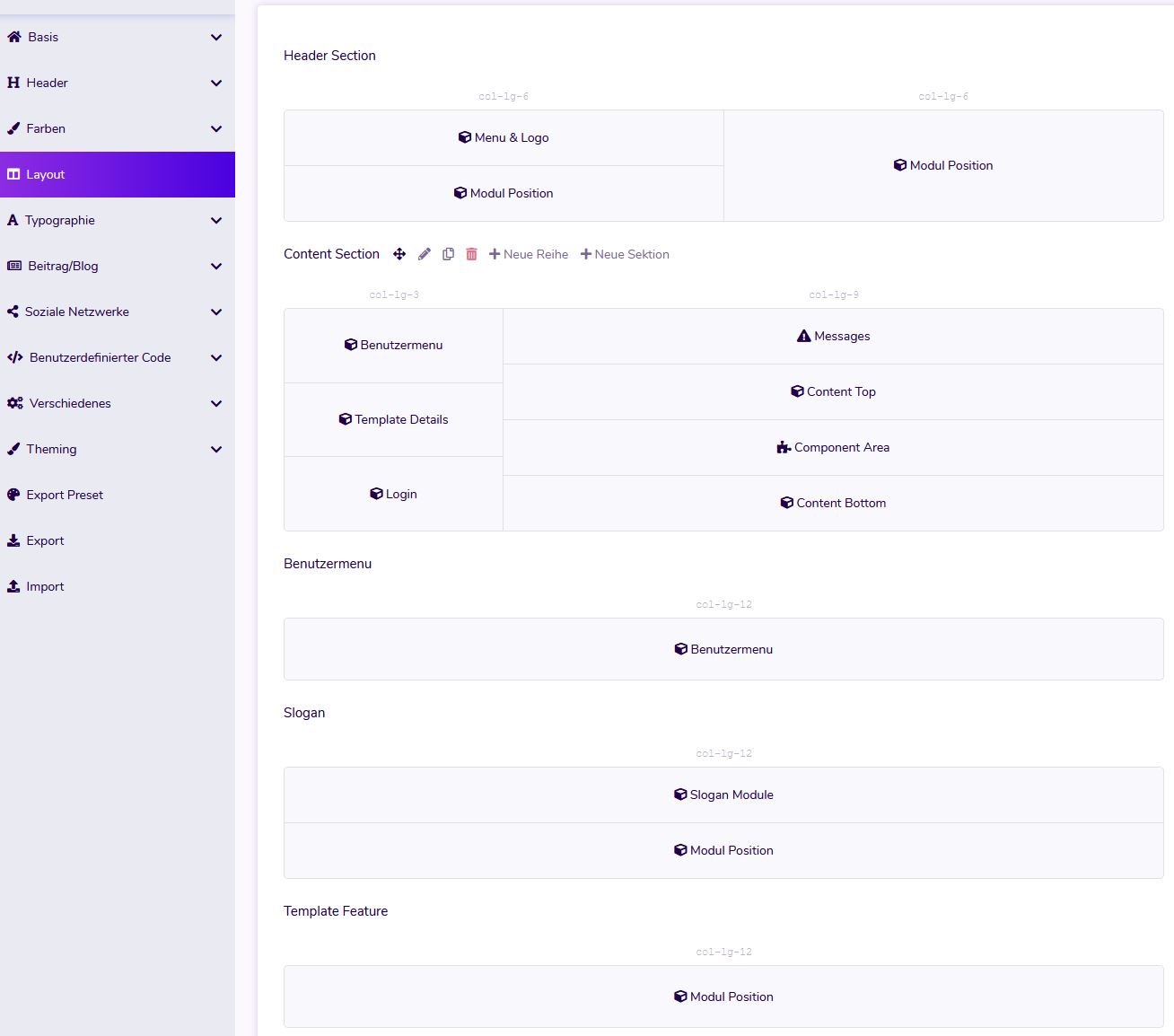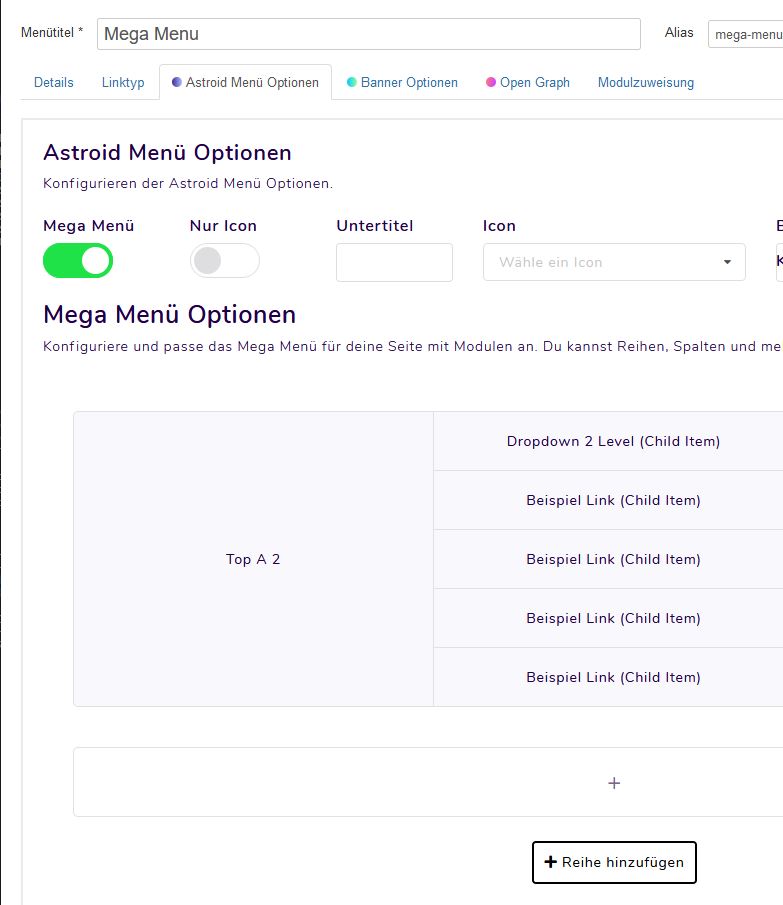Template Features
-- Multi Language Backend --
Layout Manager
The Layout Manager is a powerful and effective tool that allows you to create flexible layouts in the drag and drop builder. With the drag & drop tool you can create and move any number of modules, sections and columns. You have the option of assigning images, videos and colors to all sections and modules
- Preloader
-
You can add an animated preloader to your Joomla website, including built-in animations, custom images or Font Awesome icons.
- Back to Top
-
This feature allows your users to scroll from the bottom of the page to the top of the page. Activation takes place via the backend..
- Smooth Scroll.
-
If you activate Smooth Scroll, the file Smooth-Scroll.js is loaded, which enables so-called on-page designs to be created.
- Import Export
-
With the import/Export function you can export the settings from a template and import them into another template. This is useful for backing up your settings.
- SEO optimized
-
The Joomla framework is completely SEO friendly. It has been created using the best SEO practices, following the latest HTML5 standards, to improve the results of your SERPs.
- Drag & Drop Layout Builder
-
The theme has arobust drag and drop layout builder that allows you to easily and quickly create complex layouts.
- Wide & Boxed Layout
-
The Template offers you a wide and boxed layout. You can always choose between box and wide layout and change the appearance of your website.
- Multiple header layouts
-
You have several options to choose from and you can easily switch between the headers in the Layout Manager.
- Sticky Header
-
Add a sticky header to your Joomla website with one click. No additional plugins required. Configure it according to your website's needs.
- Unlimited colors
-
With the built-in color picker, you can quickly change the color of almost all elements on your website without having to write a single line of code.
- Video Background
-
The Layout Manager makes it easy to add video backgrounds to your sections to make your website look interesting and interactive.
- Parallaxeeffect
-
The Layout Manager makes it easy to create parallax effects for any section of your website.
Mega Menu
Configuring the mega menu is really easy and straightforward. With just a few clicks you can get a great looking mega menu. The first step is to configure the menu and choose the header layout for your site.
Once you are done with these settings, you can create your own mega menu for individual menu items. The structure of the main level menu items corresponds to the structure of your Joomla menu. By default, all submenu items are automatically displayed as drop-down menu items.
- HTML compression
-
The HTML Compression option lets you compress your website's HTML to improve performance and make your website load faster..
- Lazy Load
-
built-in "lazy-load" feature that allows you to load only the images that are visible in the viewport and get high speed for google page speed.
- CSS / JS compression
-
The JS / CSS compression feature allows you to compress CSS and JS files and reduce their size to increase the website loading speed.
- Mobiles Menu
-
The theme has a built-in menu for mobile devices that allows you to easily list all menu items on mobile devices.
- Mega-Menu
-
The framework is delivered with a mega menu builder via drag and drop. You can add your menu items and Joomla modules and create an interactive mega menu.
- Off Canvas-Menu
-
The theme also comes with the off canvas menu. You can use it alongside your regular menu and publish each module to the off-canvas position.
- Easy to customize
-
Play around with the font family, size, transformation, style, decoration, line height and letter spacing to give users a different look on your website.
- Custom fonts
-
In the configuration you can add your own custom fonts and use them on your Joomla website.
- Google Fonts
-
lay with 998+ Google Fonts built into the Typography section.
- Responsive Typography
-
With the template frameworks, you can specify different font sizes, letter spacing and line heights for different device sizes.
- Animations
-
With the integrated animations at section, column and module level, you can choose from over 80 different animations.
- Custom Codes
-
se your own custom code like CSS, JS, meta tags, links, and verification codes.